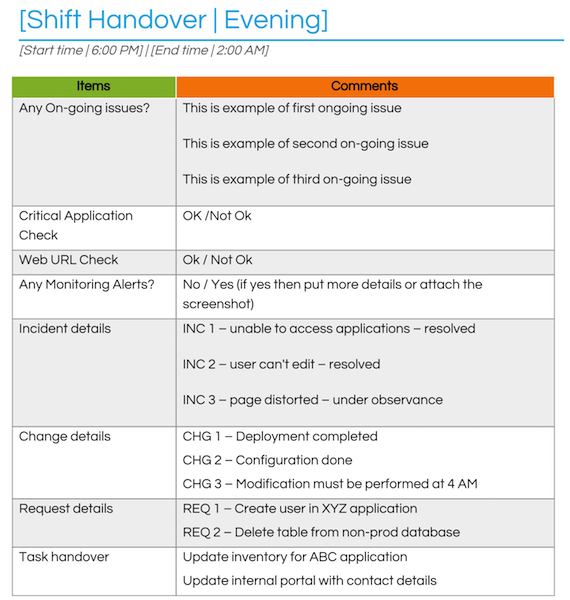Shift handover is essential to communicate to the next team about on-going issues or tasks you have worked during your shift. Many of you are probably already using some template. However, this is to those who have just started working on a shift or need shift handover format. How do you do a handover to the next support team now? It depends on the organization and the team. Here are a few ways I can think of.
Handover through email is probably one of the oldest methods and widely used. Email is one of the best ways to communicate about production environment issues or tasks you were involved in during your time-zone. The disadvantage of email is if you need to explain complex issues then you have to spend a lot of writing about it which you can explain quickly and comfortably over a phone call.
Phone Call
If you prefer talking, then you will love this method. Once your shift is done, pick up the phone and dial it to your next team. This may not be applicable if the next shift is operated from the same building/location. While this method is easy but keeps in mind, there is no evidence of what you have handed over. Calling will also be expensive than email if you are doing a handover to another country.
Chat
This is something not applicable to an organization where the internal chat is not in place. However, these days chat like Jabber, Microsoft OCS, Slack is available in MNC, and you may probably opt this channel for the handover. I would prefer email and phone calls. Which channel do you use now? If you are doing through Chat or Call then, you may not need any standard template. However, if you choose an email channel, then it’s recommended to have one standard template defined for your team. Having a standard template will ensure the necessary information is being communicated to the entire team. So, here are a few templates you can use as a baseline and modify based on your requirement.
Download the template – Doc format, PDF. Above are just a guideline, and you are free to modify to fit your requirements.

![]()