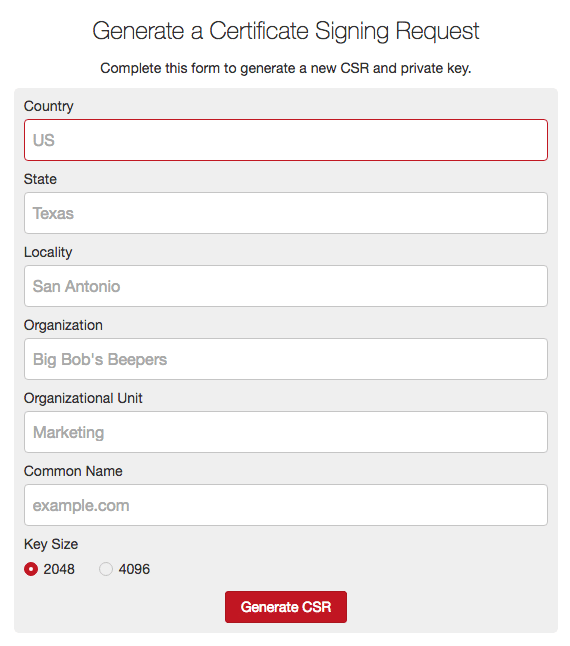Implementing SSL/TLS certificate is essential to a website. Not just to secure but also to rank higher in a search engine. If you are a Web Engineer, then you may need to deal with various certificate-related tasks, which you may do it using OpenSSL or some other procedure manually. You can either buy an SSL/TLS certificate from a reputed brand like Symantec, GeoTrust, RapidSSL, Thawte, etc., or get it FREE from Let’s Encrypt. Getting things done is good, but doing faster is always better. And to do things faster, you need tools. Tools that can help you to facilitate your task. The following online tools will cover a large number of tasks you do it manually.
Create a CSR
CSR (Certificate Signing Request) is the first thing you need to generate where you supply necessary identity information.
CN – Common Name (Often URL) OU – Organizational Unit (Department) O – Organization (Company name) Signature Algorithm (SHA2) Key size
You can use CSR Generator where you put all the information, and you get your CSR along with the private key.
Some other alternative CSR generator.
OpenSSL CSR Creation by Digicert
CSR Verification
If you have entered all information during the CSR generation process, you may not need it; however, if you want a double eye check, then you can use the following tools to verify them. By verifying, you ensure your CSR is generated with accurate information. CSR Decoder by SSL Shopper Verification tools very handy when you have generated CSR with SAN (Subject Alternative Name) or wildcard and not sure if CSR has picked them.
Convert Certificate Format
One of the time-consuming tasks is to change the certificate format. This is often needed when you have created a certificate for one platform and needed for another. If you are in a situation to convert the format and are not sure about the commands, then the following tools will be a great help. Converter lets you convert the certificate to/from PEM, DER, PFX & P7B format.
And some alternatives to doing this task. SSL Converter by SSL Checker
Certificate Verification
Above you saw CSR decoder where you can verify the information before getting signed by the authority. How about verifying once you have received the signed certificate? Certificate verification is necessary to ensure you received from the signer what you have requested, and the following will help you with that. Decode SSL Certificate will decode the PEM file text and let you know information such as CN, OU, U, hash, serial number, etc.
Cert Installation Checker
Once you have implemented SSL in your web server (Apache, Nginx, etc.), there are many things that can go wrong. Example:
Chain (root/intermediate) certificate brThe wrong certificate got implemented
SSL Checker will help you with that; you need to provide the website URL. Another one would be SSL Installation Diagnostic by Digicert. Digicert print useful information like:
Resolving IP CN, SAN, issuer, serial number, key length, signature algorithm OSCP/CRL status Expiration Chain installation
Insecure Content Checker
If you have migrated your website from HTTP to HTTPS, then you got to ensure all resources (JS, CSS, Images, etc. ) are loading through HTTPS. If not, then your user will get a “Mixed Content” warning. To test your website, if having insecure resources, you can use the following tools.
Mixed Content Checker Why No Padlock
If you are using WordPress or Joomla and using Cloudflare, you may get this warning, and here I explained how to fix it.
Cert & Key Matcher
If you are working on an existing certificate and are not sure if you have a valid private key, then you can verify them online. Note: you got to upload your private key, and you don’t want to do it from your production environment. So, assess the risk before you do. Certificate Key Matcher by SSL shopper.
Security Test
The most important part is to ensure your SSL implementation is secure. Using weak cipher, misconfiguration, a lower protocol can be vulnerable, and there many things involved in this. There are some tools I mentioned here to test the SSL/TLS security.
SSL Configuration Generator
When implementing a certificate on your web server, you need some configuration syntax. If you remember, then good enough; otherwise, you can always check the Mozilla SSL configuration generator.
You can get the security configuration for the following web servers quickly.
Apache HTTP Nginx Lighttpd HAProxy AWS ELB Tomcat
I hope the above tools give you an idea of how to get SSL/TLS related work done online without using a command.

![]()