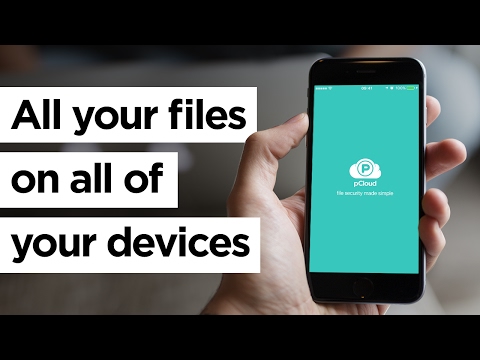In fact, you can never entirely rely on your computer’s hard disk drive because no matter how much the technology advances, we’re always going to be prone to viruses and other nasty attacks by hackers that could steal your information before you even count to 3. That’s the reason you should look into storing your data in secure cloud storage platforms. It has a lot of benefits, some of which are:
Easy to access from anywhere and any timeAbility to recover and retrieve lost dataFully secured and encrypted serviceConvenient to share data instantly with team members, friends, and familyEasily backup and restore data in a jiffy.
It’s not difficult to find the best cloud storage platforms. In fact, that’s what I am going to show you today in this article. These are completely free and 100% secure in which you may put your trust on. Let’s jump straight into it.
Internxt
Are you trying to break free of Big Tech once and for all? Internxt is an open-source cloud service that has gone all-in on privacy and security. Designed to protect users’ right to privacy, Internxt end-to-end encrypts everything you decide to share or store with the cloud. Internxt is blockchain-based and decentralized, meaning the service runs on a vast peer-to-peer network rather than a central database of servers. All this adds up to a ridiculously secure service that gives you complete and total control of your files, photos, and personal information. Internxt is a modern and ethical alternative to the many similar services being offered by data-hungry tech giants. No first or third-party access ever! With Internxt, you can be sure you are the absolute only one who has access to your files. Internxt’s Web3 cloud service is affordable, user-friendly, and extremely easy to use. Try out 10GB of fully-featured storage for free. Or subscribe monthly for more storage starting at $1.05 for 20GB, $4.75 for 200GB, or $10.50 for a whopping 2TB. The company’s willingness to stand for digital rights, convenient sync/backup features, ability to limit link shares, robust user-first policy, and rock-solid encryption technology make Internxt the go-to for anyone concerned with their online privacy.
pCloud
Are you looking for simple and secure cloud storage for your documents? Try pCloud to get 10GB storage for free. pCloud supports all devices to store the files so that you can access your documents from the web, phone, or laptop when you need them. You can collaborate with other members to send and receive the files and make any changes you want quickly. Also, pCloud Crypto helps in keeping your files confidential with unbreakable security. You can now manage your files sitting anywhere and at any time. Search your folder or file you want to see, and filter them by their format. If you want to access your deleted files, you can go to the trash option to look for the files and restore them if you want. pCloud allows you to upload any file of any size, and you can invite pCloud users to see your folders and manage your files. Share your file link with other users and give them access to make edits and leave comments. Moreover, pCloud offers SSL/TLS encryption and stores your files on a minimum of three server locations. It has many plugins that make your work easier. Depending upon your storage space requirement, you can choose any plan starting at $175 for 500GB storage.
Sync
Another very cool cloud storage platform, Sync, features end-to-end encryption to keep your data safe and secured. As the name suggests, it automatically syncs your data among different devices and operating systems, including macOS, Windows, IOS, and Android. You can share any type of file via this platform and even invite multiple users to come together and work on the same data. It has password-protection, notification, and permission features so that you’re always in control of what’s happening in your account while collaborating. You get 5GB free to use when you sign up, and you can upgrade at any point of time you wish to.
Dropbox
You can store, backup, and share your data safely with Dropbox. You’ve most probably heard of this amazing cloud storage platform before because it’s widely used by people all around the world. You can access your data from multiple devices, where it’s from the desktop app, mobile app, or simply your browser. It’s all synced for your convenience, especially when you’re on the go. The data you choose to store on this platform is always protected. Even if you lose access to your device for some reason, you can simply utilize the “remote wipe” feature for clearing all your data from the account to make sure nobody misses it. You can get started with 2GB free and then upgrade to one of the paid plans starting at just $9.99/month to unlock all the amazing features.
Google Drive
Anything that comes out of Google is bound to be great, and it’s no different for Google Drive. It’s a convenient platform for personal and business use, and you can scale it up as per your requirement. You can store, share and collaborate regarding your data. In fact, it lets you integrate it with other Google apps like Sheets, Slides, and Docs so that you don’t have to migrate from existing tools. Not only that, apart from just Google apps, you can integrate it with third-party tools as well like Slack, Adobe, DocuSign, and Salesforce. This makes things a lot easier while working with your team members because everything is accessible from one place. Google Drive can be used on multiple devices and operating systems. It gives you a massive 15GB for no cost at all. For business usage, if you don’t mind spending a few $, you should check out Google Workspace.
OneDrive
You can do a lot with the free version of OneDrive, like back up, store, and share your data, along with collaboration with your team. However, an upgrade to the premium versions will open more unique features, with the main one being able to access Microsoft apps like Word, Excel, and PowerPoint all within the platform. If you don’t wish to upgrade at the moment, then you can still enjoy some amazing features of OneDrive, like a personal vault to store your confidential data and document scanning to make sure everything is clean. You can access your data from different devices at any time and anywhere. The free plan gives you 5GB of space to utilize.
Box
Trusted by some of the world’s most prominent organizations, Box follows advanced security controls, intelligent threat detection, and complete information governance for your data. It gives you a simplified workflow with which you can automate repetitive tasks and save a lot of your precious time to focus on the more important things. You can bring your team members together for seamless collaboration and share files and notes. This platform is great for getting work done within a quick time, especially if you’re a super busy person. Box can be integrated with over 1,500 of your favorite third-party tools and gives you free 10GB storage to get started.
Zoho Docs
You can share all types of files on Zoho Docs and share them with friends, family, and team members. You get 5GB to get started, and it allows file syncing back and forth from Windows, macOS, and Ubuntu Linux without any hiccups. It lets you organize your data into different categories and also utilizes admin controls to customize the entire system as per your requirements. All of your data is encrypted at many levels, and there arise no questions when a platform uses SOC 2 Type II and ISO 27001 for its security. You can take Zoho Docs with you on the go using their Android and IOS apps.
iCloud
If you’re an Apple product user, then iCloud is really all you need. It syncs across multiple devices and lets you easily search, browse and share your data irrespective of how old or new they are. A very enticing feature is how iCloud automatically uploads your high-resolution photos to the platform and keeps a lightweight version of it on your device to save your bandwidth. You can download the original file whenever you need them. You can organize your files by folders, name, or even colors to ensure your data remains easily accessible and not tangled with thousand others. Here are some other main features of iCloud that are worth mentioning:
Share folders with anyone (even non-Apple users) and set permissions for it.Automatic backupsAutomatic update across all devices when you make a changeUtilize spreadsheets, notes, documents, and presentations for effective collaborationSeamless transition to a new device with all your data and settings intactTwo-factor authentication security
This cloud platform is free for the start. You get 5GB to use, after which paid plains to start at just $0.99/month.
Conclusion
Here’s a table comparing the storage quota provided by each of the platforms to make it easier for you to choose: Whether your purpose is for personal or business, the above free cloud storage platforms will aptly suit your requirements and keep your data safe at the same time.